Top Web Hosting Services with One-Click App Installations
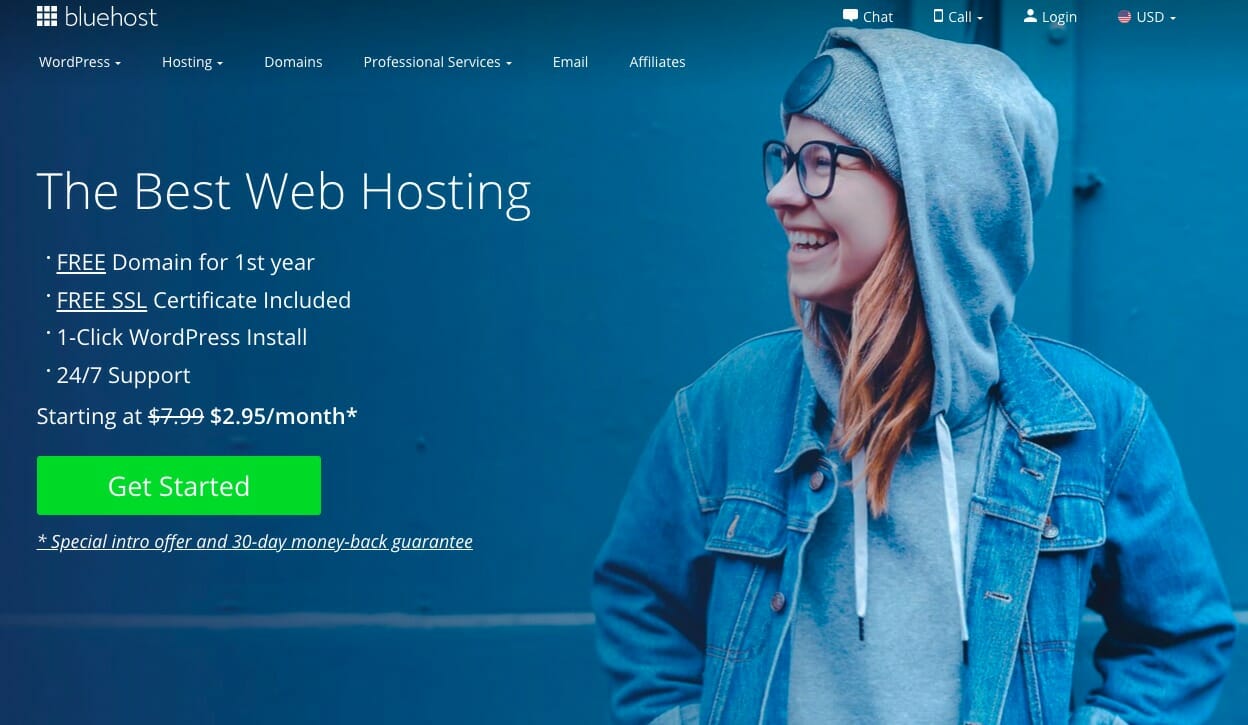
Introduction to One-Click App Installations in Web Hosting
In the realm of web hosting, one-click app installations have revolutionized the way users deploy and manage their websites. One-click installations refer to the streamlined process of setting up web applications through a single, simple click. This feature significantly reduces the complexity and time involved in installing applications, which traditionally required manual configuration, uploading files, and setting up databases.
One-click installations are particularly advantageous for both novice and experienced users. For beginners, this user-friendly approach eliminates the technical hurdles that can be daunting when establishing a web presence. It allows them to focus on content and design, rather than getting bogged down by the intricacies of software installation. Experienced users, on the other hand, benefit from the efficiency and speed of one-click installations, enabling them to rapidly deploy multiple applications across various projects.
The types of applications available for one-click installations are diverse, catering to different needs and preferences. Some of the most commonly offered applications include content management systems (CMS) like WordPress, Joomla, and Drupal. These CMS platforms are highly popular due to their flexibility, extensive plugin ecosystems, and ease of use. Additionally, e-commerce solutions such as Magento and PrestaShop, forums like phpBB, and even customer relationship management (CRM) tools like SuiteCRM are frequently available for one-click installation.
By offering a broad array of applications that can be installed with minimal effort, web hosting services with one-click installations empower users to build and manage their websites efficiently. This feature not only enhances user experience but also fosters innovation and creativity, as individuals and businesses can swiftly implement and experiment with various web solutions without the technical overhead.
Criteria for Choosing the Best Web Hosting Services with One-Click App Installations
Choosing the right web hosting service is crucial for ensuring the smooth operation of your website. One-click app installations can significantly streamline the setup process, but there are several critical factors to consider beyond this feature alone. The following criteria will help you evaluate web hosting services effectively, ensuring you pick one that meets your specific needs.
Ease of Use
The usability of a web hosting platform is paramount, especially for those who may not possess extensive technical expertise. A user-friendly interface with intuitive navigation can make the process of managing your website far more straightforward. Services that offer comprehensive tutorials or guides can also enhance the overall user experience.
Variety of Available Applications
The range of applications available for one-click installations is another essential criterion. Look for web hosting services that provide a broad spectrum of applications, including content management systems like WordPress, e-commerce solutions like Magento, and other useful tools. This variety ensures that you have the flexibility to expand or adapt your website as your needs evolve.
Reliability and Uptime
Reliability and uptime are critical for maintaining the accessibility and performance of your website. Opt for web hosting services that guarantee at least 99.9% uptime. Reliable services often have robust infrastructure and redundancy measures in place to minimize downtime and ensure your site remains operational around the clock.
Customer Support
Quality customer support can be a lifesaver when you encounter technical issues. Choose a web hosting service that offers 24/7 customer support through multiple channels such as live chat, phone, and email. Quick and knowledgeable assistance can help resolve problems efficiently, minimizing disruption to your website’s operation.
Pricing
While cost should not be the sole determining factor, it is important to find a service that offers good value for money. Compare the pricing plans of different web hosting services, taking into account the features and resources they provide. Ensure there are no hidden fees and that the pricing structure aligns with your budget.
Additional Features
Lastly, consider any additional features that the web hosting service may offer. Security features such as SSL certificates and regular backups are essential for protecting your website and data. Scalability options, such as the ability to easily upgrade your hosting plan, can also be important as your website grows.
By evaluating web hosting services based on these criteria, you can make an informed decision that best suits your website’s needs and ensures a smooth and efficient setup process.
Top Web Hosting Services Offering One-Click App Installations
When considering web hosting services, the availability of one-click app installations can significantly enhance the user experience, particularly for those not well-versed in technical aspects. This section delves into some of the top web hosting services known for their robust one-click app installation features, highlighting their strengths, weaknesses, and unique offerings.
Bluehost
Bluehost is a leading name in the web hosting industry, renowned for its user-friendly interface and reliability. One of its standout features is the one-click installation for a variety of applications such as WordPress, Joomla, and Drupal. This ease of use makes it an ideal choice for beginners and small businesses. The hosting service also boasts excellent customer support and uptime reliability. However, it is worth noting that some users have reported slower loading times compared to other hosting services.
HostGator
HostGator offers a comprehensive suite of web hosting solutions, including a robust one-click app installation feature. With over 75 applications available for instant installation, users can quickly set up blogs, e-commerce sites, and more. HostGator’s strengths lie in its scalability and competitive pricing. However, the interface can be somewhat cluttered, making it a bit overwhelming for new users. Despite this, its 24/7 customer support and 99.9% uptime guarantee make it a reliable choice.
SiteGround
SiteGround is another top-tier web hosting service known for its exceptional performance and security features. The one-click app installation process is remarkably smooth, supporting popular applications like WordPress, Joomla, and Magento. SiteGround’s unique benefits include daily backups, free CDN, and enhanced security features. While it is slightly more expensive than some competitors, the superior customer service and site speed often justify the higher cost.
A2 Hosting
A2 Hosting stands out for its speed-focused solutions and developer-friendly features. The one-click app installation includes a wide range of applications, from content management systems to e-commerce platforms. A2 Hosting’s major strengths are its high-speed performance, excellent customer support, and flexibility. One downside is that some advanced features may be overkill for users with basic hosting needs. Nevertheless, for those requiring fast and reliable hosting, A2 Hosting is a strong contender.
In summary, when choosing a web hosting service, the availability and efficiency of one-click app installations can be a game-changer. Whether you prioritize speed, ease of use, or extensive customer support, services like Bluehost, HostGator, SiteGround, and A2 Hosting offer compelling options to meet diverse needs.
How to Get Started with One-Click App Installations
Getting started with one-click app installations on your chosen web hosting service is designed to be a streamlined and user-friendly process. This guide will walk you through the essential steps to help you quickly and efficiently launch your website.
Selecting the Right Hosting Plan
The first step in utilizing one-click app installations is selecting the appropriate hosting plan that supports this feature. Most reputable web hosting providers offer various plans tailored to different needs, including shared hosting, VPS hosting, and dedicated servers. Ensure the plan you choose includes the one-click installation feature, which is often highlighted in the plan’s specifications. Consider factors such as your website’s expected traffic, storage requirements, and budget when making your selection.
Accessing the One-Click Installation Feature
Once you have chosen and purchased a suitable hosting plan, the next step is to access the one-click installation feature. Typically, this can be found in your hosting account’s control panel, such as cPanel, Plesk, or a proprietary interface. Navigate to the section labeled “One-Click Installs,” “App Installer,” or a similar term. This section houses a library of applications that can be installed with a single click.
Choosing an Application to Install
After accessing the one-click installation section, you will be presented with a list of available applications. These often include popular content management systems (CMS) like WordPress, Joomla, and Drupal, as well as e-commerce platforms such as Magento and WooCommerce. Select the application that best aligns with your website’s purpose. For instance, choose WordPress if you are setting up a blog or a small business website, or opt for Magento if you are launching an online store.
Setting Up the Application
Once you have selected an application, initiate the installation process. You will be prompted to enter some basic information, such as the domain name where the application will be installed, an administrative username, and a password. Follow the on-screen instructions to complete the installation. The one-click installer will handle the technical aspects, such as database creation and file setup, making the process quick and straightforward.
Upon successful installation, you will receive a confirmation message along with details on how to access your new application’s administrative dashboard. From there, you can log in and begin customizing your website to suit your needs. With the application up and running, you are now ready to start building and managing your online presence.