How to Set Up and Manage DNS Settings with Your Web Hosting Provider
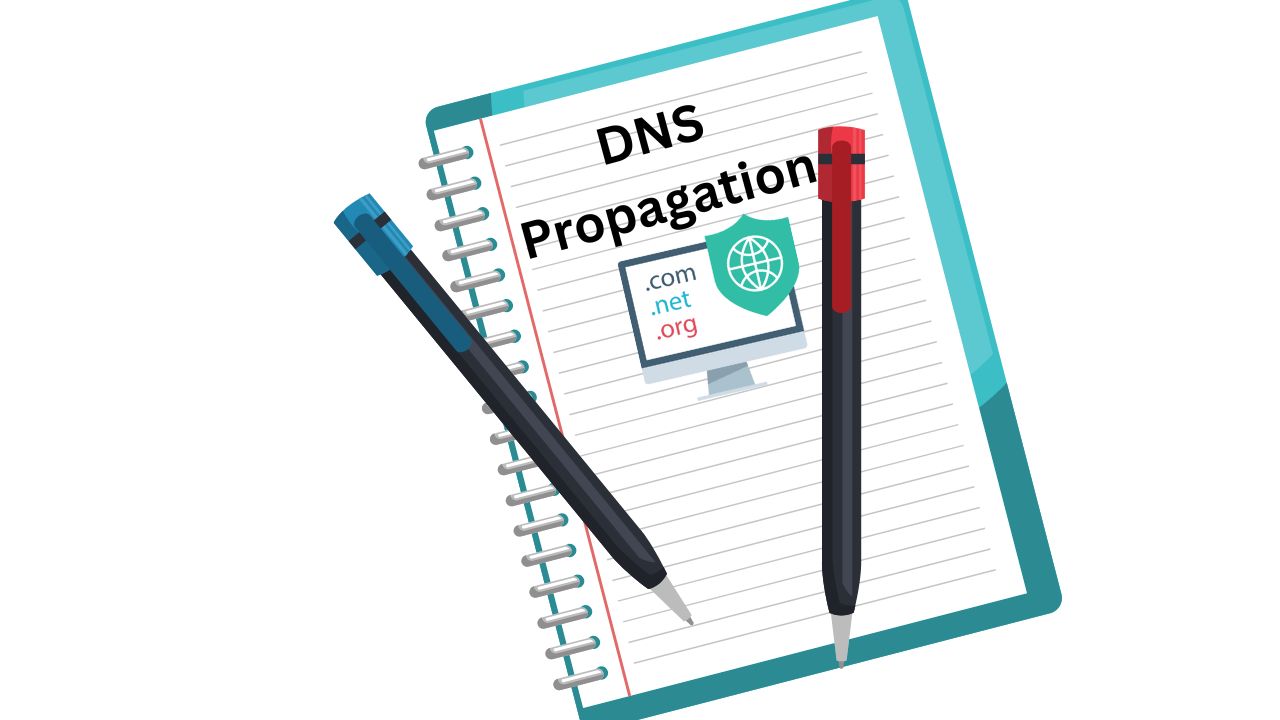
Understanding DNS and Its Importance
The Domain Name System (DNS) is a critical component of the internet’s infrastructure, enabling the seamless translation of human-friendly domain names into machine-friendly IP addresses. This essential function allows users to access websites using easily remembered names, such as www.example.com, rather than cumbersome numerical IP addresses like 192.0.2.1. By doing so, DNS ensures that web navigation remains intuitive and straightforward for users worldwide.
DNS operates through a hierarchical structure involving several key elements: domain names, IP addresses, and DNS servers. Domain names are the user-friendly identifiers that we type into web browsers. These names are then mapped to specific IP addresses, which are unique identifiers for devices on a network. DNS servers, which are distributed globally, are responsible for storing and managing these mappings. When a user enters a domain name into their browser, a DNS query is initiated, and the corresponding IP address is retrieved, allowing the browser to establish a connection to the desired website.
The importance of DNS extends beyond mere convenience; it plays a significant role in website performance, security, and reliability. A well-configured DNS can enhance website speed by reducing the time it takes to resolve domain names into IP addresses, thereby improving the overall user experience. Moreover, DNS security features, such as DNSSEC (Domain Name System Security Extensions), help protect against certain types of cyber-attacks, including DNS spoofing and cache poisoning, which can redirect users to malicious websites.
Reliability is another critical aspect of DNS. Redundancy mechanisms ensure that DNS services remain operational even if some servers fail, thereby maintaining uninterrupted access to websites. This level of dependability is crucial for businesses and services that rely on their online presence. Proper DNS management can thus significantly contribute to a website’s uptime and availability, fostering user trust and engagement.
Choosing a Web Hosting Provider with Reliable DNS Services
When selecting a web hosting provider, one of the critical aspects to consider is the robustness of their DNS services. DNS, or Domain Name System, is fundamental for translating domain names into IP addresses, thereby enabling users to access websites efficiently. A reliable DNS service ensures optimal uptime, speed, and security, which are pivotal for maintaining a seamless online presence.
First and foremost, evaluate the uptime guarantee offered by the hosting provider. High uptime ensures that your website remains accessible to users around the clock. Look for providers that offer at least a 99.9% uptime guarantee. This ensures minimal downtime and consistent availability.
Speed is another crucial factor. A high-performance DNS service reduces the time it takes for your website to load, enhancing user experience and potentially improving search engine rankings. Investigate the speed and responsiveness of the DNS servers used by the hosting provider.
Security should not be overlooked. A secure DNS service protects your website from various cyber threats, such as DDoS attacks and DNS spoofing. Ensure that the hosting provider implements robust security measures, including DNSSEC (Domain Name System Security Extensions), to safeguard your data and users.
Here is a checklist of features to consider when evaluating web hosting providers:
- DNS management tools: Look for intuitive and comprehensive DNS management interfaces that allow you to easily configure and update DNS settings.
- Customer support: Reliable customer support is essential for resolving any DNS-related issues promptly. Check for 24/7 support availability and the responsiveness of the support team.
- Scalability: Choose a hosting provider that can accommodate your growing needs. Scalable DNS services ensure that your site can handle increased traffic without compromising performance.
To compare different hosting providers, start by reading reviews and testimonials from other users. Additionally, consider testing their DNS services using online tools to assess speed and reliability. By taking these factors into account, you can make an informed decision and select a web hosting provider that offers dependable DNS services, ensuring your website remains fast, secure, and accessible.
Setting Up DNS Settings with Your Web Hosting Provider
Setting up DNS settings with your web hosting provider begins with logging into your hosting provider’s control panel. This control panel is typically accessed through the provider’s main website using your account credentials. Once logged in, navigate to the section labeled “DNS Settings” or “Domain Management.” This section is where you can manage various DNS records essential for your domain’s functionality.
To start configuring your DNS settings, you will often encounter different types of DNS records, including A records, CNAME records, MX records, and TXT records. Each of these plays a unique role in how your domain functions.
A Records: An A record maps your domain name to a specific IP address. For example, if you want your domain to point to your web server, you would add an A record with the IP address of your server. To create an A record, select the “Add Record” option, choose “A Record” from the dropdown menu, enter the domain or subdomain, and then input the IP address.
CNAME Records: A CNAME record, or Canonical Name record, is used to alias one name to another. This is useful for pointing subdomains to the main domain. For instance, if you want “www.yourdomain.com” to point to “yourdomain.com,” you would create a CNAME record. Select “Add Record,” choose “CNAME,” enter the alias (e.g., “www”), and then input the canonical name (e.g., “yourdomain.com”).
MX Records: MX records specify the mail servers responsible for receiving email on behalf of your domain. To set up an MX record, click on “Add Record,” choose “MX Record,” enter the domain, and then input the mail server address with its priority value.
TXT Records: TXT records are versatile and used for various purposes, such as verifying domain ownership or setting up email spam prevention frameworks like SPF. To add a TXT record, click “Add Record,” choose “TXT Record,” enter the domain or subdomain, and then input the text value.
Modifying or deleting DNS records follows a similar process. Locate the existing record in the DNS settings list, select the “Edit” or “Delete” option, and make the necessary changes or confirm the deletion. For example, to update an A record with a new IP address, click “Edit,” enter the new IP, and save the changes.
By following these steps and understanding the function of each DNS record, you can effectively manage your domain’s DNS settings with your web hosting provider, ensuring your website and email services function smoothly.
Managing and Troubleshooting DNS Settings
Effective management and troubleshooting of DNS settings are crucial for maintaining optimal website performance. Regular monitoring and updating of DNS records are essential practices that ensure your website remains accessible and performs efficiently. Ensuring that your DNS records are accurate and up-to-date can help prevent many common issues that might arise.
One common challenge in DNS management is dealing with propagation delays. When changes are made to DNS records, it can take anywhere from a few minutes to 48 hours for those changes to propagate across all DNS servers globally. Understanding and anticipating this delay can help you plan updates better and avoid unnecessary downtime. To minimize the impact, you can lower the Time-To-Live (TTL) value of your DNS records before making significant changes, which can help speed up the propagation process.
Misconfigured DNS records are another frequent issue. Ensure that all DNS records, including A, CNAME, MX, and TXT records, are correctly configured. Incorrect entries can lead to website downtime or email delivery problems. Regularly reviewing and verifying your DNS records can help you detect and correct any misconfigurations promptly.
DNS server errors, such as “DNS server not responding” or “DNS lookup failed,” can also affect website accessibility. Using diagnostic tools like ping, traceroute, and DNS lookup utilities can help identify and resolve these issues. For instance, the ping command can check the connectivity between your computer and a server, while traceroute can map the path data takes to reach the server, highlighting any points of failure. DNS lookup tools can verify if your domain resolves correctly, helping you pinpoint where the problem lies.
Despite your best efforts, some DNS issues may require professional assistance. Knowing when to seek help from your hosting provider’s support team is vital. If you encounter persistent problems that you can’t resolve on your own, reaching out to experts can save you time and ensure your website remains operational. Your hosting provider can offer specialized support and advanced tools to diagnose and fix complex DNS problems efficiently.