How to Set Up a Staging Environment with Your Web Hosting Service
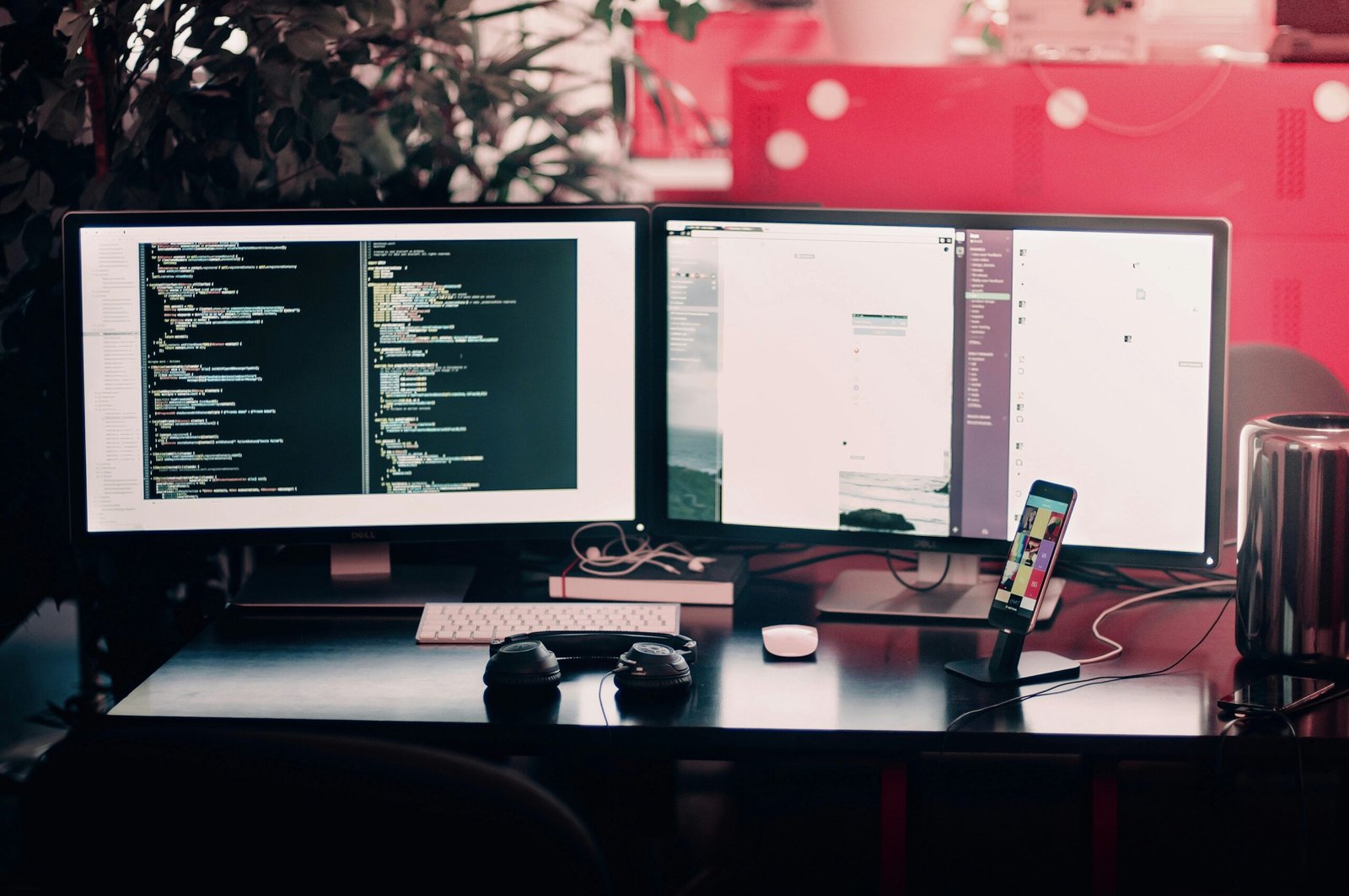
Understanding the Importance of a Staging Environment
A staging environment is an essential component in the web development lifecycle, serving as a replica of your production environment. This isolated setting allows developers to test changes and updates safely before deploying them live. By mirroring the production environment, the staging environment provides a controlled space to identify and resolve any issues that could potentially disrupt the live website.
Utilizing a staging environment is beneficial in various scenarios. For instance, major updates to the website’s core functionalities or design changes can be thoroughly tested to ensure they work seamlessly. Security patches, which are crucial for protecting your website from vulnerabilities, can also be applied and verified in a staging environment to avoid compromising the live site. Performance testing, another critical aspect, can be conducted to analyze how new code or features impact the website’s speed and responsiveness.
Not using a staging environment can pose significant risks. One of the primary concerns is potential downtime. Implementing updates directly on the live site increases the risk of errors that can cause the site to crash or malfunction, leading to downtime and a poor user experience. Additionally, the lack of a staging environment can expose the website to security vulnerabilities, as untested patches may fail to address all potential threats. User experience disruptions are another risk, where untested changes can negatively impact the website’s functionality and overall user satisfaction.
In summary, a staging environment acts as a critical safeguard in the web development process. It ensures updates and changes are thoroughly tested, mitigating the risks of downtime, security issues, and user experience disruptions. By integrating a staging environment into your development workflow, you can maintain a stable and secure production environment, ultimately providing a better experience for your users.
Choosing the Right Web Hosting Service for Staging
When setting up a staging environment, the first crucial step is selecting an appropriate web hosting service that supports staging environments. The right web hosting provider can make the process seamless, offering features that simplify the creation, management, and synchronization of staging sites. Here are some essential features to look for when choosing a web hosting service for staging:
One-click staging setups are particularly valuable as they allow you to create a copy of your live website with minimal effort. This feature is indispensable for developers and site administrators who need to test changes in a controlled environment before deploying them to the production site.
Easy syncing between staging and production is another critical feature. Efficient synchronization tools can save you time and reduce the risk of errors during the deployment process. Look for hosting services that offer automated or guided syncing processes to ensure that your staging and production environments remain consistent.
Automatic backups are essential for any staging environment. They provide a safety net, allowing you to revert to a previous state in case something goes wrong during testing. Ensure that your web hosting service offers reliable and regular automatic backups to protect your data.
When comparing popular web hosting providers, consider their staging capabilities, pricing, and customer support. For instance, providers like SiteGround, WP Engine, and Bluehost are known for their robust staging features. SiteGround offers a straightforward staging tool with easy push-to-live functionality, while WP Engine provides a user-friendly staging area with automated backups and seamless syncing. Bluehost, on the other hand, offers affordable plans with essential staging features, making it a good option for budget-conscious users.
Customer support is another crucial factor. Opt for a web hosting service that provides 24/7 support and has a reputation for quick and effective problem resolution. This support can be invaluable when dealing with issues that may arise during the staging process.
Finally, evaluate your current hosting setup to determine if it meets your staging needs. If your existing provider lacks necessary features or reliable support, it may be time to consider switching to a service better suited to your requirements. A well-chosen web hosting service can significantly enhance your staging environment, ensuring a smoother development and deployment process.
Setting Up Your Staging Environment Step-by-Step
Setting up a staging environment with your web hosting service is a crucial step in ensuring the smooth deployment of updates and changes to your live website. Follow these detailed steps to create an effective staging environment:
Step 1: Backup Your Production Environment
Before initiating any changes, ensure you have a complete backup of your production environment. This includes your website files and databases. Most web hosting services offer built-in backup tools, or you can use third-party plugins and software to create a secure backup. This precautionary measure safeguards your data and allows you to restore your site if anything goes wrong.
Step 2: Create a Subdomain or Subdirectory for Staging
The next step involves setting up a dedicated space for your staging environment. You can create a subdomain (e.g., staging.yourwebsite.com) or a subdirectory (e.g., yourwebsite.com/staging). Most web hosting control panels, such as cPanel or Plesk, provide options to create subdomains or subdirectories easily. This separate space will house your cloned website for testing purposes.
Step 3: Clone Your Website to the Staging Environment
Cloning your website involves copying all files and databases from your production environment to your staging environment. Some web hosting services offer one-click staging features, simplifying the process. Alternatively, you can manually copy files via FTP and export/import your database using tools like phpMyAdmin or command-line utilities.
Step 4: Configure Database Settings
Once the website files and database are copied, update the database configuration settings in the staging environment. Ensure the staging site points to the correct database by modifying configuration files (`wp-config.php` for WordPress, `configuration.php` for Joomla, etc.). This step is crucial to prevent any accidental data overlap with your production environment.
Step 5: Sync Files and Manage Updates
Regularly sync your staging environment with the latest production data to keep it up-to-date. This might involve periodic file transfers and database updates. When deploying updates, first apply them to the staging environment. Thoroughly test new features, plugins, or theme changes to identify any issues. Troubleshoot and resolve problems before considering deployment to the live site.
Step 6: Test, Troubleshoot, and Roll Back Changes
Conduct exhaustive testing in the staging environment to ensure all functionalities perform as expected. Check for compatibility issues, broken links, and performance bottlenecks. If any issues arise, address them within the staging site. If a deployment to the live site encounters problems, having a robust rollback plan ensures you can revert to the previous stable state swiftly.
Following these steps meticulously will help you set up a reliable staging environment, facilitating smoother updates and minimizing disruptions to your live website.
Best Practices for Managing and Using a Staging Environment
Maintaining an efficient staging environment requires adhering to several best practices. Regular updates and maintenance of the staging site are paramount. This involves ensuring that your staging environment mirrors your production environment closely, including updates to software, plugins, and configurations. Keeping both environments in sync minimizes discrepancies and potential issues during deployment.
Security is a crucial aspect of managing your staging environment. Implement security measures such as IP whitelisting, password protection, and data encryption to safeguard your staging site. Regularly audit security settings to ensure they align with current best practices and compliance requirements.
Involving your team in the staging process enhances collaboration and reduces the chances of errors. Assign clear roles and permissions to team members to delineate responsibilities and streamline workflow. Utilize collaboration tools such as project management software and communication platforms to facilitate effective teamwork. Additionally, employing version control systems like Git allows multiple team members to work simultaneously on different aspects of the project while maintaining an organized codebase.
Documentation is another critical component of managing a staging environment. Keep detailed records of changes, updates, and configurations to provide a reference point for troubleshooting and future updates. Thoroughly test all changes in the staging environment before deploying them to production. This includes functional testing, performance testing, and security testing to ensure that the site operates as expected under various conditions.
Finally, establish a feedback loop to continuously improve your staging and deployment processes. Encourage team members to provide insights and suggestions based on their experiences. Regularly review and refine your procedures to enhance efficiency and effectiveness.
By following these best practices, you can ensure that your staging environment serves as a reliable and effective tool for preparing updates, enhancements, and new features before they go live.